Select
Select
Northeast Asia
-
Korea
-
Japan
-
China
-
Hong Kong, China
Southeast Asia
-
Vietnam
-
Singapore
-
Indonesia
-
Philippines
-
Thailand
-
Cambodia
Americas
-
United States
Oceania
-
Australia
Europe
-
Germany
-
France
-
United Kingdom
-
Italy
-
Türkiye
-
Spain
-
Czech Republic
Mongolia/Central Asia
-
Mongolia
-
Uzbekistan
-
Kazakhstan
Go to Asiana Corporate Plus
Storing Your Mobile Boarding Pass
-

Check in using the Asiana Airlines APP and your boarding pass will be saved in the PASS menu.
When you check in using the Asiana Airlines APP your boarding pass is automatically saved in the PASS menu.
You can check your boarding pass anytime you want, and it will be stored until you delete it.
-

iPhone users can save their boarding passes on the Apple Wallet app.
After checking in using the mobile web/app, add your boarding pass (or “Receive boarding pass”) to the iPhone Wallet app (Apple Wallet) and your boarding pass will be saved in the Wallet app.
You can check your boarding pass anytime you want, and it will be stored until you delete it.
-

Even with a screenshot of the boarding pass, you can enjoy the Magic Boarding Pass benefits.
You can easily take a screenshot of your boarding pass that you received after checking in using the mobile web/app to enjoy the Magic Boarding Pass benefits.