Select
Select
Northeast Asia
-
Korea
-
Japan
-
China
-
Hong Kong, China
Southeast Asia
-
Vietnam
-
Singapore
-
Indonesia
-
Philippines
-
Thailand
-
Cambodia
Americas
-
United States
Oceania
-
Australia
Europe
-
Germany
-
France
-
United Kingdom
-
Italy
-
Türkiye
-
Spain
-
Czech Republic
Mongolia/Central Asia
-
Mongolia
-
Uzbekistan
-
Kazakhstan
Go to Asiana Corporate Plus
In-flight Wi-Fi
In-flight Wi-Fi and Roaming Service
Search for information in real-time and even make phone calls conveniently from the cabin.
User Guide
- Aircraft with In-flight Wi-Fi: A350
- Purchasing In-flight Wi-Fi: Purchase through your mobile phone or device, after boarding the A350.
- Plans: 1 hour - USD 11.95 / 3 hours - USD 16.95 / Unlimited use - USD 21.95
- 01

Select [OZ Wi-Fi]
Select “OZ Wi-Fi” network on your Wi-Fi setting.
- 02

Open web browser
It will connects you to Asiana Portal page.
- 03

Click on [Go Online].
On Asiana Portal, click on [Go Online] at the bottom.
- 04

Choose your plan.
1 hour / 3 hours / Unlimited
- 05

Log in(or Sign up)
Log in or sign up to create an account.
- 06

Make payment (for new users)
If you do not have a PanaSky account, please create a new account.
* Time will begin after you complete payment and will expire after the designated time, regardless of usage.
* This service may be restricted or unstable due to reasons such as the service range of the satellite or the weather. Online communications conditions may not meet your expectations when sending and receiving files (including downloading video content), online games, etc.
User Guide
- You may use your mobile phone within the cabin. If you do not wish to use (voice calls or text messaging), please set your phone to airplane mode.
- To allow roaming services in the cabin, turn on your phone and turn off airplane mode.
- You will be automatically connected and will shortly receive a notification message. If you are not automatically connected, please select Aeromobile from the mobile phone network settings.
- You will now be able to make voice calls and send text messages. Cabin roaming fees will be charged by your mobile phone carrier.
Cabin Roaming Fees
Charged separately by the mobile phone carrier